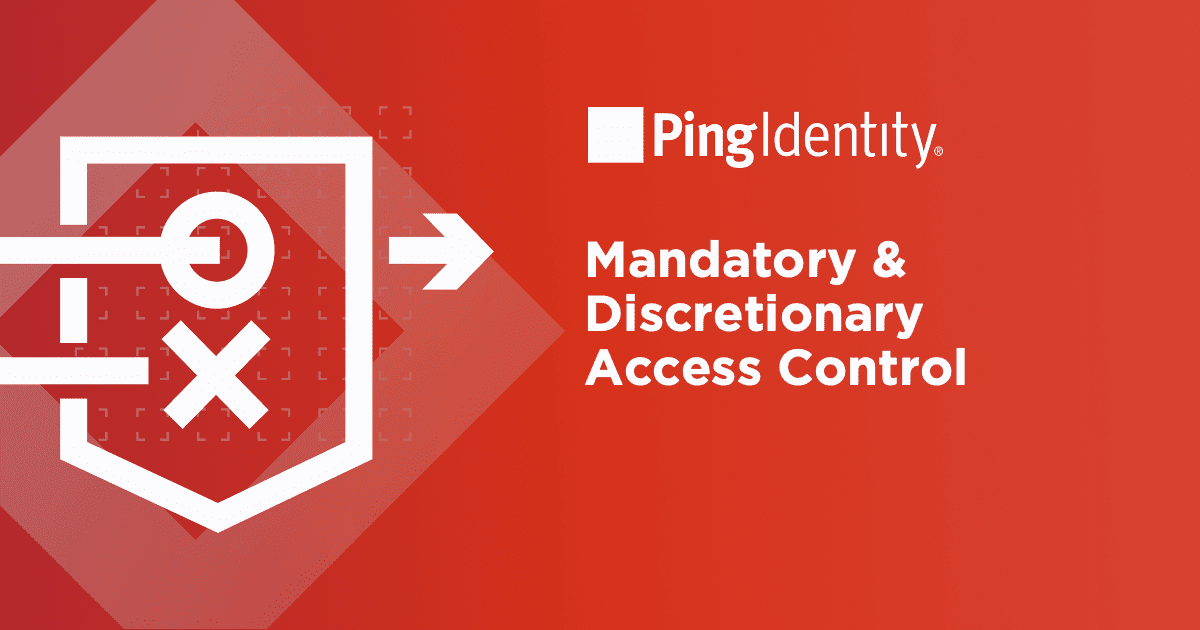What is Single Sign-on (SSO)
Single sign-on, or SSO, allows a user to access multiple applications using a single set of credentials. This capability can be applied to both employees and customers to streamline their login experiences. Typically, employees sign on to multiple business applications to do their jobs, including messaging and email accounts, HR functions, intranet sites, financial records, etc. Additionally, customers experience smooth and secure access across a brand’s digital touchpoints, like their website and mobile app. With SSO, users can access everything they need with one set of login credentials, without having to remember and enter a unique password for each service.
Customers often access multiple services or applications through one business account or portal. As shown in the diagram below, SSO makes it possible for bank customers to sign on with a single set of credentials and perform a variety of actions, like checking their account balance and transferring money. Even if these services are actually separate applications managed by the bank behind the scenes, SSO provides customers with a seamless experience across these interactions.
How Does SSO Work?
SSO leverages centralized authentication, meaning all enterprise and third-party apps are accessed through a single service that confirms a user’s identity through a set of credentials. If the user is not already authenticated, here’s how the sign-on process works:
- Step 1: The user navigates to the website or application (the service provider or SP) they want to access.
- Step 2: The SP sends a request and redirects the user to the SSO system (the identity provider or IdP).
- Step 3: The user is prompted to authenticate by providing credentials required by the IdP, such as a username and password, a passkey, or a form of multi-factor authentication (MFA) like a fingerprint or facial recognition.
- Step 4: In Security Assertion Markup Language (SAML) 2-based SSO systems, once the IdP validates the user's credentials, an assertion is sent back to the SP to confirm successful authentication.
- In OpenID Connect (OIDC)-based SSO systems, an identity token and an access token are returned to the user’s browser.
- This identity token allows the user to access other applications within the SSO environment without needing to re-enter their credentials.
- Step 5: The user is then granted access to the desired application.
Once this process is complete, the user authentication is performed, and other SPs accessed by the user will confirm their authentication with the IdP.