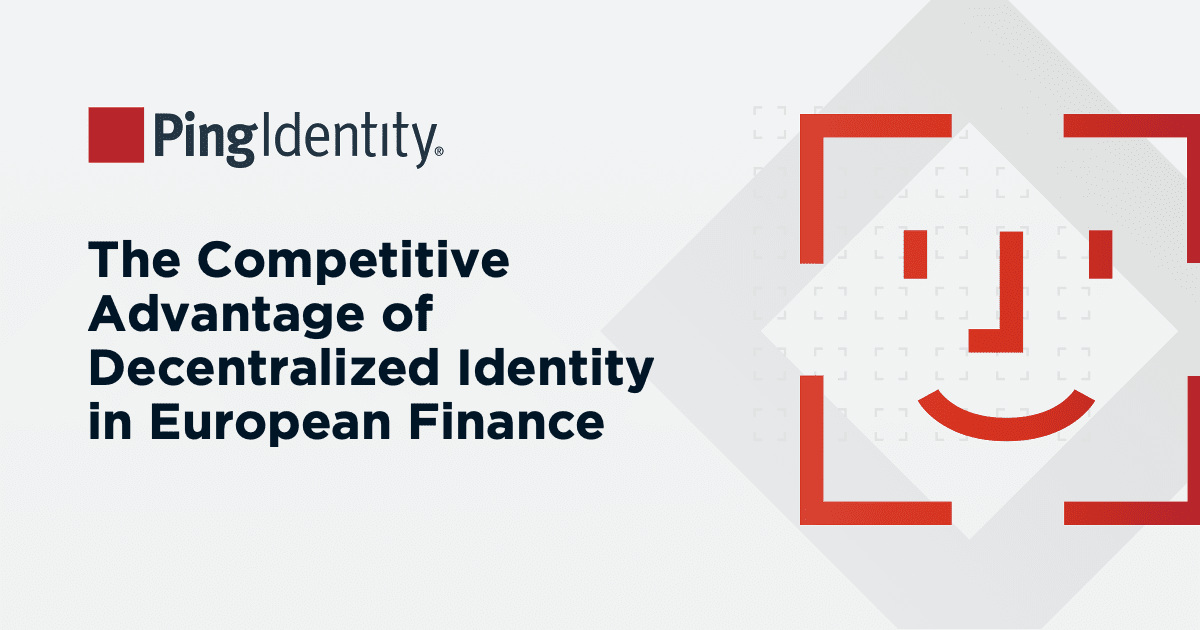The primary function of the Microsoft Teams connector is to make it easy to manage user memberships and send messages in Microsoft Teams from your workflows. Other capabilities include adding, removing, and listing members in Teams and channels, sending messages in channels and chats, and making custom API calls to Microsoft Azure. Users can also define and use their own call to the Microsoft Teams REST API. Users can belong to three distinct groups:
AD User Group — Microsoft 365 Groups is the cross-application membership service in Microsoft 365. At a basic level, a Microsoft 365 Group is an object in the Azure Active Directory with a list of members.
A Team — A team in Microsoft Teams is a collection of channel objects. When you create a team, a Microsoft 365 group is generated to manage team members.
A Channel — A channel represents a topic and therefore the logical isolation of discussion within a team.
DaVinci’s no-code environment makes it easy to perform different integrations, eliminating vendor lock-in and promoting best-of-breed practice. The Microsoft Teams connector and different nodes are developed via a drag-and-drop interface, making it possible to design, test, and deploy identity workflows in a short period. This removes conventional development constraints, such as operational costs and long development sprints.
To best illustrate this, let’s look at some PingOne use cases that emphasize how connectors can help leverage the use of zero trust access approvals.
Registration of Users
The Microsoft Teams connector makes it easy to manage each user’s membership and simplifies the addition of members to each group. The zero trust environment ensures continuous authentication and authorization of each user in each team and channel at each given time, and it ensures that no bad actors are allowed in either of the groups.
Access Management
Administrators will have an easy time managing different users and revoking or granting request access with a few clicks. The connector allows the experience of administrative users to be more frictionless.
Account Recovery
A member of a specific group can be accidentally removed or—due to the uncompromising nature of a zero trust environment—locked out for a security-related reason. PingOne identity orchestration simplifies the process of unlocking different member accounts and restoring memberships.
Overall, PingOne DaVinci helps organizations build frictionless experiences for their users by making registration and access less grueling but more personalized. This helps create a good impression on new users and invites them to use your site more frequently. Additionally, progressively profiling users by asking them for information relevant to each phase they’re in is less overwhelming than overburdening them during registration.