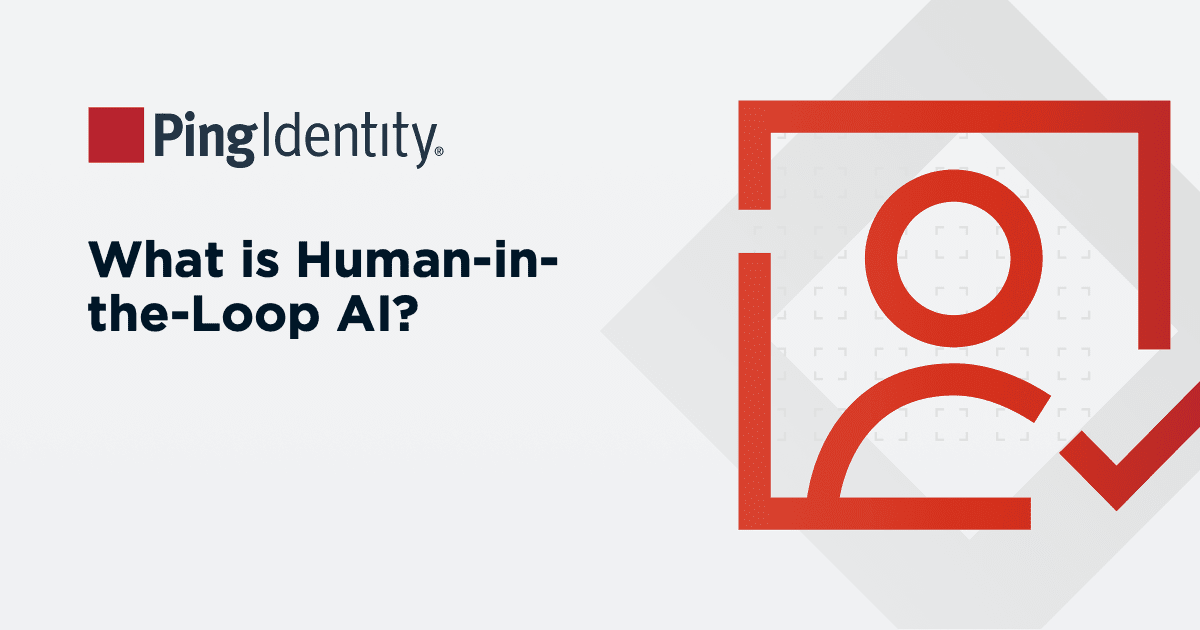Use these session management best practices to safeguard user sessions and prevent unauthorized access from unknown entities.
Session Lifetime
One tip for more robust session management is to find the optimal session lifetime for various scenarios. As we discussed above, there is a balance between creating a frictionless user experience with long-lived sessions and enhancing security through short-lived sessions and more frequent re-authentication requests.
In general, shorter session lifetimes give attackers a small window of opportunity to exploit compromised session IDs. Thus, in situations where the user session involves high-risk activities or the sharing of sensitive data, it may be worth it to shorten the session lifetime in the name of better security. However, this might be seen as overkill for less sensitive applications.
Remember Me
In session management, the concept of “Remember Me” or persistent login refers to the option users have to stay logged into a system or application. Though this feature facilitates a more convenient user experience, it can also detract from a system’s security posture by lengthening the session lifetime.
Choosing to enable a “Remember Me” functionality requires some thorough consideration. For the best outcomes, applications should implement this function with a secure mechanism or cookies with strong encryption so authentication tokens are stored securely.
Force Logout
A system or application should have a prominent logout button for users to manually close the session on their own. However, applications should also implement force logout protocols to automatically log users out after a certain session length. Forcing logouts shortens the window of opportunity for attackers, helping to keep user identities and information secure.
Properties of Session ID Cookies
Another session management best practice is to properly configure session cookies. Here are some of the important cookie attributes that protect session IDs:
- Secure attribute: Ensures the cookie is only sent over a secure and encrypted connection
- HttpOnly attribute: Prevents any user-side scripts from accessing the cookie
- SameSite attribute: Dictates whether a cookie can be sent in same-site requests
- Domain attribute: Defines the domain and subdomain where a cookie is valid
- Path attribute: Specifies the URL path where the cookie can be sent
- Expire attribute: Defines the date and time when a cookie will expire
- Max-Age attribute: Another way to set session expirations, allowing applications to specify the maximum amount of time that a cookie is valid after it was created
Generation of New Session IDs
It’s best practice to use a secure generator to create session IDs. This way, applications can ensure session tokens are unpredictable and unique, mitigating the risk of perpetrators successfully guessing and exploiting them in an attack.
In addition, a new session ID should be generated as the user’s permissions and privileges change, such as when they first visit the website, log into their account, change account information, or attempt other sensitive actions.
Internal Stakeholder Alignment
Session management practices should be implemented consistently throughout an organization to strengthen its overall security posture. Business teams must work together to map out objectives and risks, implementing an appropriate identity access management solution to mitigate fraud and unauthorized access to their applications.
Thus, a certain level of collaboration is required to ensure the session management protocols support the security and usability of an organization’s applications and systems.
Continuous Risk Signal Monitoring
Session management requires a dynamic and agile approach to strengthen security and mitigate emerging threats and vulnerabilities. With continuous monitoring, organizations can look for unusual login patterns or locations, abnormal activities, or suspicious behaviors within and across sessions. This can make it easier to detect when a session is being driven by an entity other than the authorized user, prompting re-authentication.
Risk-Based Authentication
Similarly, applications can implement a risk-based authentication mechanism that adjusts authentication requirements based on the perceived risk level of the user’s session. So, if a user initiates a session from a new location, attempts to make a large transaction, or engages in other high-risk activities, the application can automatically send a re-authentication request before resuming the session.
Use of Passkeys
Passkeys reduce organizations’ reliance on vulnerable knowledge-based password authentication. The use of passkeys can enhance session management by strengthening the security of user accounts while also making it easier for users to log into applications or websites with biometric factors, PINs, or other methods. In sum, passkeys make it easier for organizations to find the balance between a seamless user journey and data security.