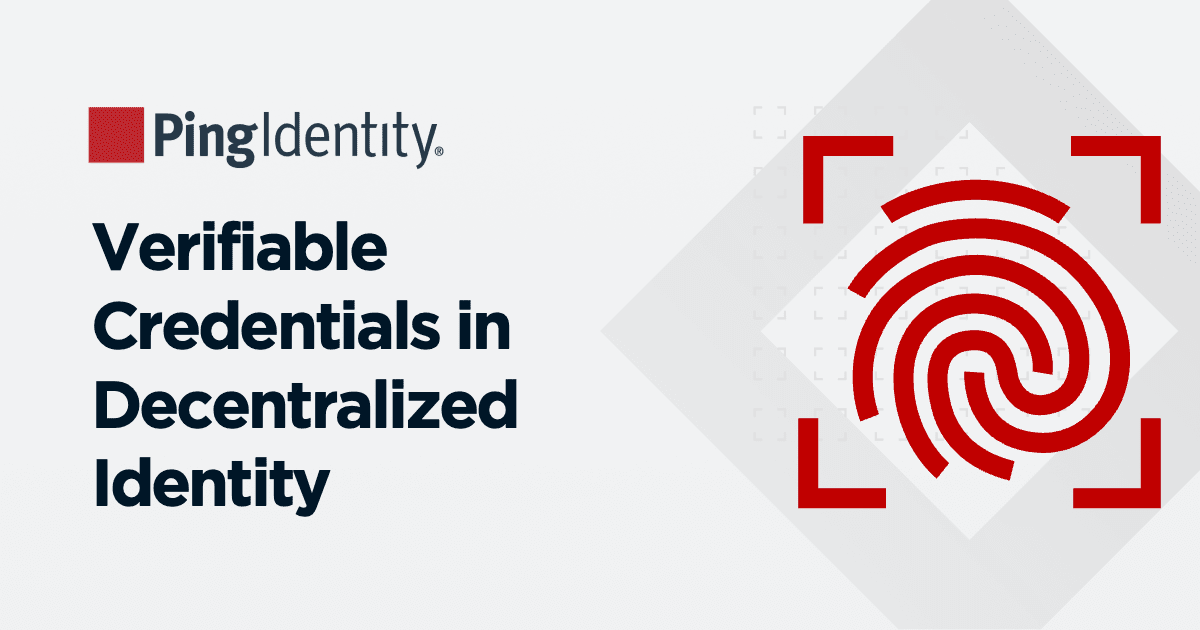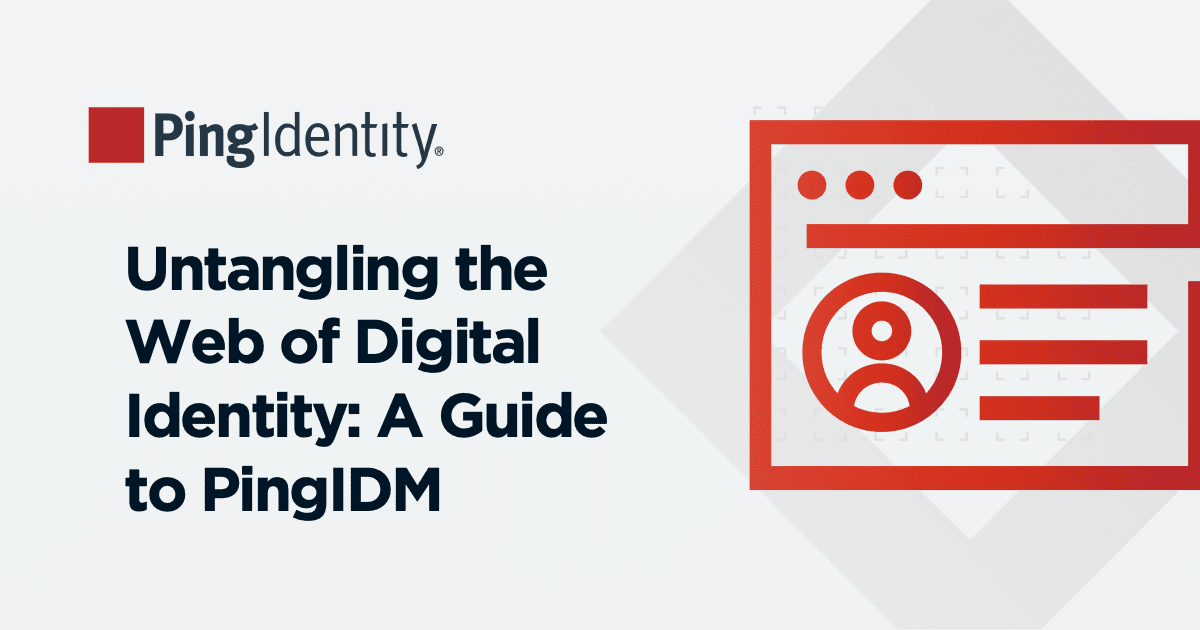Security and authentication are important in every industry, but they’re especially so when you frequently handle sensitive user data across different sources. eCommerce is a prime example of an industry that necessitates thorough authentication protocols, as you need to ensure customer data is transferred securely, that it reaches the correct place, and that you maintain a thorough log of customers and their transactions both for marketing and auditing purposes.
For example, your organization may use a customer relationship management (CRM) tool to manage your relationship with your customers. HubSpot is one of the most popular CRM systems. This CRM tool likely contains customer data such as their order history, their current orders, customer service tickets, and more. You might even include data about their engagement with your company on social media.
Because a CRM contains private, detailed information about your customers, it’s crucial that you can provision this information securely. This customer data needs to reach the right repository, and all users that can perform this provisioning and data coordination need to be properly authenticated.
Similarly, an eCommerce platform like Shopify performs customer management, provides marketing solutions, and contains customer transaction history and details. It performs business functions that are similar to a CRM and, as such, also requires that all sharing, searching, and storing of data be secure and seamless.
Fortunately, DaVinci offers connectors that enable you to easily and securely provision, coordinate, and integrate data from both HubSpot and Shopify—all without the use of code.
Integrating with HubSpot
PingOne DaVinci offers a HubSpot connector that enables you to integrate functions, like managing users and service tickets, into your workflow. This integration enables DaVinci to orchestrate the identity management functions necessary to access HubSpot and for HubSpot to communicate with the other systems in your digital stack.
Furthermore, adding this tool to your DaVinci workflow is as simple as visiting the Ping Identity integration page for HubSpot.
In general, basic contact management operations include:
With HubSpot, however, you can also sync contacts instead of adding them manually. This capability includes both one- and two-way syncing. Given the user’s choice and permission level, this might require work that includes access to certain permissions or the ability to modify permissions for other users.
For sync and permissions operations, you want the information in HubSpot to be the same as other infrastructure elements, such as your enterprise resource planning system.
Suppose permissions need to be modified by another user. In that case, you could include a connection in the workflow to generate an email or Slack request to a person authorized to make the change. These activity branches are easily created in your DaVinci workflow. Some simple capabilities are obvious, but others can leverage your interconnected applications.
The last item on the list, associating the contact with another object, directly connects to ticketing. You’ll want the basic ticketing operations such as those listed for contacts (create, read, update, archive, and associate). Furthermore, you want that information to be able to inform other applications. For example, when the status of a ticket is changed, you could ensure that it updates the associated record in Jira. You can also use DaVinci to invoke a messaging application to inform parties responsible for the ticket or the solution.
In addition, you can use the HubSpot REST API to interface with your sales call system to populate the ticket status to the salesperson's call information to avoid the salesperson being blindsided by a problem.
While each application in your technology stack works independently, you need to share information to conduct your workflow efficiently. PingOne DaVinci provides the security information and orchestration capabilities to smooth the user journey.
Integrating with Shopify
Shopify is an eCommerce platform that provides various services, including payments, marketing, and fulfillment. The DaVinci connector allows you to connect to the following capabilities:
Creating customers
Reading customers
Updating customers
Deleting customers
Listing customers
Shopify may be one of many sales channels that exist within your organization. The ability to share customer data input into Shopify with other applications expands its usefulness and prevents duplication. DaVinci allows you to orchestrate the interaction between your systems of choice.
For example, you may elect to have a separate third-party payment system instead of using the one provided by Shopify. DaVinci allows you to orchestrate the communication between these disparate systems. There’s also the case when you want to use your combined customer list from all your channels to support a marketing campaign. DaVinci lets you obtain your list of customers from Shopify to help coordinate the campaign. DaVinci orchestration could also allow you to obtain information from your other channels to create and consolidate the customer list.
To access Shopify’s REST API, you first need to create an access token. Ping Identity can provide this authentication. Once authenticated, you can access REST Client's Core features to GET, DELETE, POST, and PUT to transfer to the external application.
One use case is passing information about open orders to your analytics systems to evaluate fulfillment. DaVinci can invoke the REST API you have created to enable this activity.