PingOne Verify
Tour the Product
Meet PingOne Verify
PingOne Verify is a SaaS solution that enables your users to securely and conveniently verify their identity during registration/onboarding, account resets and password changes, or to perform higher-risk transactions. In today’s digital-first world, if you can’t trust in your user’s identity, you’re at greater risk of fraudulent activity. With PingOne Verify, you can strengthen security by ensuring you know that your users are who they say they are at critical points in the account lifecycle.
How It Works
Using PingOne Verify’s desktop and mobile web toolkit, mobile native SDK,and/or PingID you can streamline user identity verification leveraging the user’s government ID and selfie matching.
The user is prompted to scan their government-issued ID, then asked to provide a live selfie using their desktop webcam or mobile device. The selfie is checked for liveness and deepfakes, and is then compared to the image on the government ID. The ID document is validated for authenticity and liveness. The verified information collected and extracted from the ID is available for optional download for up to 30 minutes. Afterward, all identifying information that was collected and extracted is permanently deleted. The detailed verification results, metrics, and metadata are also available for download or streamed via webhooks.
With PingOne Verify you can:
Streamline user onboarding and step-up verification experiences
Prevent identity fraud
Easily configure and manage verification flows and policies
User Journey Alignment
PingOne Verify is integral to the “Known” and “Authenticated” stages of the user journey.

Selfie Match with Liveness Detection
As part of the verification process, a user takes a selfie. PingOne Verify will passively detect and prevent fraudulent behavior by ensuring the selfie image used for verification is a real, live person and not a replayed image, mask, deepfake, or another imposter image. PingOne Verify also uses selfie matching to compare the live selfie to the photo of the person on the ID, or to a reference photo verified previously and stored in a credential that is managed by PingOne Credentials.
Document, Device, & Data Verification
PingOne Verify captures images of a user’s government-issued ID and validates that the ID hasn’t been tampered with or modified. For each ID evaluated, you receive extracted verified data and detailed verification results that indicate if the ID is valid, fraudulent, or can’t be determined. This includes fuzzy biographic matching to corresponding data already on file or typed in by the user (such as in an application). Hundreds of government ID types are supported, including passports and driver’s licenses from almost every country. You can also verify email, phone and device information, as well as add optional checks with various commercial, government, or issuers’ systems of record.

Voice Verification with Liveness Checks
PingOne Verify supports optional voice verification with liveness checks that can be used independently or in combination with other verifications or checks. Ideal as part of a self-service helpdesk or customer call center solution, voice verification can help ensure uniqueness and prevent deepfakes when used with web interfaces.
Voice biometric systems work by extracting the characteristics that distinguish one person’s speech from that of other people. Voice biometrics authenticate who is speaking, not what the person says.
Simplify the Administration Experience
PingOne Verify makes managing individual user verifications easy at any point in the user’s lifecycle. Administrators can require, override, or reset the need for ID verification and view the verification status for each user. Verify also enables administrators to easily configure and manage ID verification policies including setting when verification is required and reviewing and updating a specific user’s status and settings. Add identity verification into any user journey or flow through the PingOne Verify node.
PingOne Verify’s dashboard makes it easy to view usage information and gain insight into the number of user verifications over a certain period of time. Webhook feeds can be leveraged to send each transaction's metrics and metadata to your analytics, fraud, or SIEM platform.
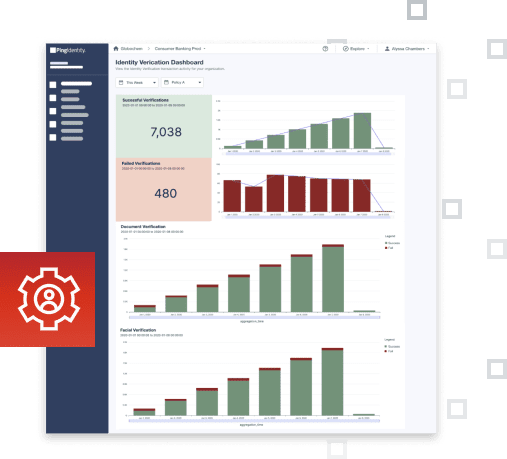
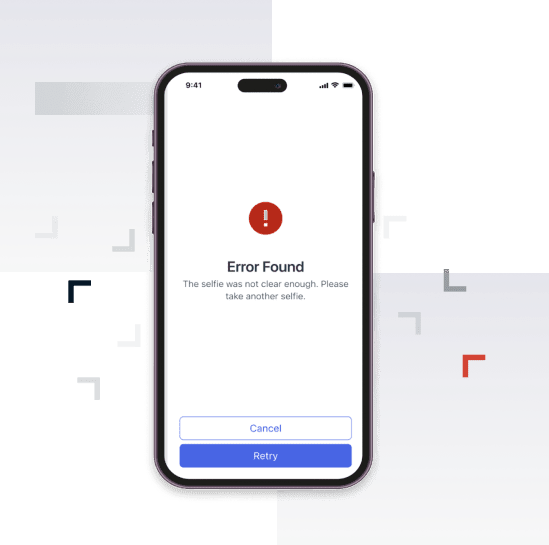
Optimize User Experience
PingOne Verify is built to ensure your user experiences are as smooth as possible. It leverages AI analysis and blur detection and correction on captured images, reducing the number of partially or fully unreadable attempts.
To minimize user frustration when a quality issue is detected, there is a retry button for document capture and selfie capture. Retry limits are configured via policy.
Benefits & Features
Confirm the person is who they say they are with a convenient, cloud-based service
Integrate identity verification through the entire user journey
Seamlessly incorporate verification into a self-service account creation process
Upon processing completion, all PII is deleted from memory and temporary storage mediums
Use live face capture and government ID authentication to detect spoofing attempts
Combine verified profiles with device, application, and physical presence data
Easily implementation with a web toolkit
Deploy the mobile SDK for both iOS and Android apps
Optimize verification with robust reports and dashboards
Integrates with PingFederate, the heritage Forgerock Identity Platform, and all PingOne products, including DaVinci
Business Value
Increase security
Streamline the user experience
Prevent fraud
Flexible Deployment Options
PingOne Verify can be deployed as:
- PingOne Services - Multi-tenant SaaS
Platform Alignment
PingOne Verify is an integral part of the Ping Identity Platform and is essential to the “Protect” capability.
Start Today
Contact Sales
See how Ping can help you deliver secure employee, partner, and customer experiences in a rapidly evolving digital world.